visual communication
Project 3
.................................................................
Professor: Andrea Herstowski
Office: 317 Marvin Hall
Office
hours: by appointment
email: herstow@ku.edu
Professor: Alex Anderson
Office: 353 Marvin Hall
Office
hours: by appointment
email: alexandersoncreative@gmail.com
................................................................
PHOTOGRAPHERS
John Baldessari
Richard Barnes
Vanessa Beecroft
Tom Blachford
Richard Burbridge
Maurizio Cattelan & Pierpaolo Ferrari
Gregory Crewdson
Thomas Demand
Philip-Lorca diCorcia
Rineke Dijkstra
Andreas Gurksy
Tim Hetherington
Julia Hetta
Todd Hido
Candida Höfer
Pieter Hugo
Rinko Kawauchi
Steven Klein
David LaChapelle
An-My Lê
Ryan McGinley
Steven Meisel
Marilyn Minter
Richard Misrach
Richard Mosse
Michael Muller
Vik Muniz
Shirin Neshat
Catherine Opie
Trevor Paglen
Martin Parr
Sarah Pickering
Thomas Ruff
Sebastião Salgado
Martin Schoeller
Scott Schuman
Mark Seliger
Cindy Sherman
Stephen Shore
Laurie Simmons
Taryn Simon
Mario Sorrenti
Alec Soth
Mike and Doug Starn
Hiroshi Sugimoto
Sam Taylor-Wood
Juergen Teller
Mario Testino
Ellen von Unwerth
Tim Walker
Jeff Wall
Gillian Wearing
Bruce Weber
Michael Wolf
Part 2
Historic
PHOTOGRAPHERS
Berenice Abbott
Ansel Adams
Diane Arbus
Eugéne Atget
Richard Avedon
Cecil Beaton
Margaret Bourke-White
Brassaï
Robert Capa
Henri Cartier-Bresson
Louis Daguerre
William Eggleston
Harold "Doc" Edgerton
Walker Evans
Robert Frank
Lewis Hine
Horst P. Horst
William Klein
Alberto Korda
Dorothea Lange
Jacques-Henri Lartigue
Annie Leibovitz
Lee Miller
Tina Modotti
Edward Muybridge
Gordon Parks
Irving Penn
Man Ray
August Sander
Alfred Stieglitz
Paul Strand
Weegee
Garry Winogrand
Part 3
Classic Essay (excerpt)
IN PLATO’S CAVE
An excerpt of Susan Sontag’s In Plato’s Cave from her collection of essays, On Photography (1977)
::::::::::::::::::::::::::::::::::::::::::::
:: Supplies
:- buy.com (13 x 19 paper)
:- mr. french (paper)
:- dick blick (supplies)
:- CD stuff
:::::::::::::::::::::::::::::::::::::::::::
email: Andrea Herstowski
::::
THE LEADING GRID
Using a leading grid you will be designing features articles on a photographer ____. The articles would be published in a magazine about photography. Article 1: featured photographer, Article 2: historical photographer, Article 3: Essay. You will determin the order of the magazine once you have designed it.
Typographic grids control the visual organization of the page space by supplying a particular kind of structure developed for typographic organization. This structure consists of margins, alleys, grid fields, and intersection points. Grids allow the designer to codify groups of typographic information. This process of codification allows the viewer to proceed through a complex page environment, tracking information in a seamless, linear manner.
A good grid forces order onto the layout and so acts as an orienting device enabling the reader to knows where to look for information and to understand its relative importance. Just as importantly the grid works on an aesthetic level. The readers might not consciously be aware of it, but subliminally they pick up on the fact that everything is well ordered and in its place. If a picture juts fractionally into the column next to it something seems to be slightly amiss, but if the lines of text align neatly across the columns on a page some fundamental and reassuring logic seems to be at work.
Your design should be typographically beautiful, simple without being simplistic, have a clear hierarchy, an attention to detail. It needs to be interesting, inviting, dynamic. Only the finest typography will be accepted. There are typographic standards we will cover in class lectures and readings and they will need to be practiced: column width, text size, word spacing, hyphenation...
Traditionally we read right to left, top to bottom. Elements that look alike are associated – same font, same point size, same leading and line length will visually link information into groups.
There are several goals for this project: Learning InDesign, understanding and constructing a leading grid, developing clear hierarchies, learning to use typographic rules consistently, focusing attention to typographic details, and of course creating dynamic compositions.
Part one of this project will also expose you to some of the leading photographers working in art, fashion, and photojournalism today. Part two will focus on historic figures in the history of photography. And in part three you will layout a classic essay (excerpt) on photo theory by cultural critic Susan Sontag.
Elements/Standards/Rules you will need to address
_ leading grid: margins, alleys, modules
_ hierarchy, composition
_ type size, type color, line length (column width), leading
_ headlines, subheads, call outs
_ page numbers
_ paragraph breaks, justification, letter & word spacing, hyphenation, widows, orphans
_ dashes, quote marks, apostrophes
_ vertical and horizontal pull (clotheslines)
- - - - - - - - - - - - - - - - - - - - - - - - - - - - - - - - - - - - - - - - - - - - - - - - - - - - - - - - - - - -
TECHNICAL RESTRICTIONS
_ Size: 10.5 x 14 page, 21 x 14 spread (multiple spreads)
_ Color: Black + 2 colors, tints ok
_ Fonts: based on font studies one serif, one sans serif
_ Typographic Rules: You may use rules, bars, color fields avoid using them as decor
_ Leading Grid: 9 column, 12pt leading grid will be built in class using the body text’s leading as a measure. (8.5/12pt). The leading grid – should be used – no exceptions.
Opening Spread must have all of the following.
_ Title
_ subtitle
_ by line (author's name)
_ intro text
_ body text
_ at least 1 – 2 callouts
_ page numbers (odd number goes on right side).
_ running head
_ 1 – 3 images
Following spreads (3)
_ body text
_ at least 1 – 2 callouts
_ page numbers (odd number goes on right side)
_ running head
_ 1 – 3 images
- - - - - - - - - - - - - - - - - - - - - - - - - - - - - - - - - - - - - - - - - - - - - - - - - - - - - - - - - - - -
DESIGN CONSIDERATIONS
When designing/exploring/refining remember the design principles of SCALE, CONTRAST, RHYTHM.
Pay attention to how long the text is, white space, alignment horizontally and vertically, how to get the type and images to work together, elements should group together, space, scale, movement/ rhythm, asymmetric, call outs…
How can you draw the reader into the article?
What are different ways to show a new paragraph?
What can you do with call outs... the title, subtitle, author, intro text
How can elements align?
What can you do typographically to the title to make it a typographical solution: contrast, size, cropping, cutting, connecting, positive negative.
How can you make the text have the same feeling as the images?
How can you design the spreads without cropping the images?
How do type and images work together?
How can design work with imagery to tell a story?
Be cautious of/avoid...
_ avoid making your type into organic shapes, type in circles, text on a curve
_ avoid checkerboard layouts
_ avoid too much space between elements
_ avoid filling the page, start with the text lower on the page
_ avoid a symmetric spread, think as spreads not pages.
Tips
_ avoid all the text being "high" on the page - works better lower on the page
_ have elements align on the same baseline
_ avoid white more white space "inside" the page.
_ have your white space outside of the elements
_ do not crowd the page
_ do not have too little on the page
_ take your time be neat
_ explore some layouts conservative/traditional, other really push scale, tension, overlap,...
- - - - - - - - - - - - - - - - - - - - - - - - - - - - - - - - - - - - - - - - - - - - - - - - - - - - - - - - - - - -
Monday, Oct 2
_ Project 2 Due
_ Intro to Project 3
_ Lottery to choose photographers
_ Before you leave class make sure you can find enough info about your photographer and can find images by your photographer. (spend at least 30 minutes looking for info before you leave!) Do not leave until you know you can find info!
HOMEWORK
Research your photographer
1) Find at least 1500 words about your photographer. Find article, bio, interview(s). Copy and paste the text we just need text about your photographer. You are not writing the text. Make sure you have references (credits) for all your text, simple bibliography. Just find it/ resource it. Combine articles if needed to get up to 1500 words.
2) Find/Scan in 10 - 15+ images by your photographer. Do not rely on just the internet the images have to be high res, not grizzled when you print them out. No pixilations. * on the final if your images are pixeled your grade will drop one letter grade. Which one image do you think represents your photographer best. We will call this your "key" image.
*Capture (copy and paste) any caption info about the photo, title, size, year... what ever they have listed capture it.
3) Create a word list 50 words about the photographers work/images. Think about tone, mood, emotions, feelings, structure... Whick 6 words do you think represent your photographer the best? We will call those "Key Words" (they are like brand attributes).
4) Look up the definition of your 6 key words. Copy and paste the definition.
All of this should be organized in an InDesign Document. Set up a grid and use it!. Use the proper text size, try 9pt. Headers/Subheads try 16pt. Use one font family. This doc will turn into your PROCESS BOOK so design it now, do not crowd pages with info. You can have as many pages as you need for all this information 1 - 4.
* Package your files.
*
Save as one pdf to present in class on Wed.
- - - - - - - - - - - - - - - - - - - - - - - - - - - - - - - - - - - - - - - - - - - - - - - - - - - - - - - - - - - -
Wednesday, Oct 4
_ What is a Pecha Kucha?
_ Research
Watch: Pecha Kucha Night
Mark Dytham (Founder of Pecha Kucha)
Watch: A Good Sample Pecha Kucha.
(A little rough language but engaging)
From your research decide what is the most imporatant information you want us to learn about your photographer. Your Pecha Kutcha is only 10 slides/ pages 11 x 8.5 landscape. Save as a pdf. During the presentation your pdf will advance every 20 seconds. Practice. Be prepared. Even the first slide stays on for 20 second.
_ Quotes
Read through your text about your photographer and select at least 2 - 5 quotes/call outs for each article. What can "call out" to invite the reader into the page. Add the quotes to your research InDesign Document
_ Word Combinations
Looking at your long word list and your key words come up with (6) 2-word combinations that describe your photographer and or the work they do. (work on in class before you leave!)
_ Article Titles
Write 6 different title ideas for your feature article. Title + Photograhers name. Add this to your InDesign research document. Sometime you can pull a title from something that is said in the text, a quote or a word combination could even be your title.
_ Key image
Key image (refine) Your favorite or one that you think exemplifies the photographer. Look at resolution, structure, key words, compound words. This image will be on your opening spread. If you are not sure you can have more than 1 to test out and decide once you start working
_Image Search
Do you have enough high resolution photographs to use when desiging -- they are going to be printed so they have to be clean and not low res. If you don't have enough this is the time to find them. Next week will be toooooo late.
Everything should be in the InDesign document you are working on/your process book so add everything to it and always SAVE it as a pdf for class so we can look at it.
HOMEWORK
WATCH THIS BEFORE YOU START
A Pecha Kucha about Pecha Kucha
Finish preparing your Pecha Kutcha 10 slides/ pages 11 x 8.5 landscape. Save as a pdf. During the presentation your pdf will advance every 20 seconds. Practice. Be prepared. Even the first slide stays on for 20 second.
Pecha Kucha presentation day will be next Monday, October 9
* Bring Snacks it will be a long day of presentations.
- - - - - - - - - - - - - - - - - - - - - - - - - - - - - - - - - - - - - - - - - - - - - - - - - - - - - - - - - - - -
Monday, October 9
Pecha Kucha Presentations
MEET AT THE Art and Architecture Library at 11:30
HOMEWORK
_ Research Historical Photographers (from the list). Who "fits" with your contemporary photographer (content or conceptually) or who is a counterpoint to your photographer. Find 700 words and 10 – 15 images by that photographer. Make sure you capture the captions. Add to your process book.
_ Read and find 1 - 3 photos to use when designing the Sontag, On Photography essay. Add to your process book. An excerpt of Susan Sontag’s In Plato’s Cave from her collection of essays, On Photography (1977)
_ Research Designers
Research these designers find at least 3 - 6 examples of EDITORIAL work for each person. Oraganize all your research into the InDesign doc you are making for your process book.
Who is Herb Lubalin?
Why was Esquire Magazine important?
Who is Alexey Brodovitch?
What who is Johnathan Hoefler and why is he on this list?
Who is Gail Anderson?
Who is David Carson?
Who is Tibor Kalman and what is M&Co?
Who is Neville Brody?
** Please put a copy of your process book as a pdf on the server BEFORE you leave for fall break!
- - - - - - - - - - - - - - - - - - - - - - - - - - - - - - - - - - - - - - - - - - - - - - - - - - - - - - - - - - - -
Wed. Oct. 11
Everything should be in the InDesign document you are working on, it turn into your process book so add everything to it and always SAVE it as a pdf for class so we can look at it.
HAND IN YOUR PROCESS BOOK (digitally) BEFORE YOU LEAVE CLASS TODAY. We are checking your processes...
HOMEWORK
Step 1. Identify 3 different titles you want to try out. Identify 1 images that goes with the title.
The HEADLINE can be a Word, Word Combination or Phase. SUBTITLE is something like PHOTOGRAPHY BY (THEIR NAME) or THE WORK OF (THIER NAME). The Headline should not have the photographers name it it -- only the Subhead should have their name
Step 2. Typeout the titles and subtiles in 25 different fonts or styles. Do not use any fonts from DaFont or any online sources use only fonts that you have in the VisCom folder on the server. Look at the words do they work better all caps? all lowercase? what can you do to the letters to customize them? Just take notes in your document (process book). This is really just looking at different fonts and font combinations.
Step 3 create 20 of customized typographic solutions. Thinking back to the airport code how can you customize the headline and subhead? Think about the key word descriptions, the mood, tone, feeling of the photographers work.
Put all in your pocessbook. Save as a pdf and be prepared to show them digitally in class on Wed Oct 18. No need to print we can just click through the pdf.
- - - - - - - - - - - - - - - - - - - - - - - - - - - - - - - - - - - - - - - - - - - - - - - - - - - - - - - - - - - -
Monday Oct 16 :: NO CLASS :: FALL BREAK
:)
Everything should be in the InDesign document you are working on, it turn into your process book so add everything to it and always SAVE it as a pdf for class so we can look at it.
- - - - - - - - - - - - - - - - - - - - - - - - - - - - - - - - - - - - - - - - - - - - - - - - - - - - - - - - - - - -
Wed Oct 18 ::
Inclass:
Advising info: next semester VISC 302 and VISC 304 download checksheet
Fill out your checksheet at each advising and keep it so you know what you have left.
Think about design electives for Spring: Bookarts, Bookmaking,
Photography...
Think about your concentration: HA minor, ENTR, Marketing, JOUR, FMS...
Process Book : Redo Research
Set Up Grid
in class
_ Page Size: 10.5 x 14 page, 21 x 14 spread (multiple spreads)
_ Columns 9 column
_ Horizontal Lines 9 : make under Layout -> Create Guides
_ Body text
8.5pt
_ Leading 12 pt (not auto, always switch it from AUTO leading)
HOMEWORK
Understand what goes on an Opening Spread
Must have: Title, Subtitle, By Line, Running Head (name of the magazine), page number (odd on right)
Optional: intro text and/or intro paragraph and/or quote
Create 25 intro spreads (spreads not pages). You need to create 25 different intro spreads. All different ideas. All must have the "must have" try at least half with som of the "optional" items liste above.
Design these in their own document THEN add it to the process pdf. Learn how to add pages to a pdf, google it if you don't know how.
Print: Pick your favorite 1 spread and print it full size in color with crop marks turned on.
Print all 25 as THUMBNAILS on 11 x 17 in color.
TIP: Print thumbnails
To fit multiple pages on a single page, you can create thumbnails—small preview versions of your document. Thumbnails are useful for verifying content and organization. Where appropriate, InDesign automatically changes the paper orientation to provide the best fit of the page to the paper; however, you’ll need to reset the original orientation if you deselect the
_ Print
_ Under General make sure you check SPREADS not pages
_ Under Setup change paper to 11 x 17. Portrait and select Thumbnails.
_ Choose the number of thumbnails 3x3 per page.
*You should end up with 3 pages of thumbnails.
Redo Designer Research.
- - - - - - - - - - - - - - - - -
99% of you did a very poor job on researching the designers listed.
About the designer research…you need to redo it...
Pulling first images you find and maybe 50 words isn't enough. You are in a tough major … you are working harder than your peers/friends that are not in design, you are in training to be a design professional. If you are only doing 1-3 hours for homework isn’t going to be enough. Should have taken you hours to do your research correctly. That is why we only gave you research to do — expected you to take it seriously.
Research — it is more than just googling and clicking on something that says Most Famous work. 99% of you did a very poor job on researching the designers listed. Every project starts with research. You have to become the expert in whatever/whoever you are designing for. This research is easy there is so much for you to pull from. I will take the fall on this that we were not specific ...
Here are the specifics /// what is expected from you ///
bookmark you should eventually know everyone on the sites
http://www.designishistory.com/,
http://www.famousgraphicdesigners.org/,
http://www.aiga.org/medal
also learn to use the library.ku.edu you can download article for free and you don’t even have to go to the library! so I am giving you a few to download so you can learn how to do it. And then in the future go to the Art and Arch library and check out books.
- - - - - - - - -
David Carson
500 words + about Carson should be in your process book. If you watch the video + read the articles you will get a lot of this.
Read: david-carson-the-father-of-grunge/
Read: pdf
Watch: http://hillmancurtis.com/artist-series/david-carson/
Why is David Carson important to the design cannon (history of graphic design).
What is his style? How do you describe it? Why was it controversial? Who was against the style? For it?
He is on the list for this project for some reason? Why? What images do you think would help inspire you to think differently about magazine design?
List of other things...
Clients
Ted Talk / Videos
Lectures
Books authored
- - - - - - - - -
Tibor Kalman
500 words + words same thing as above for David Carson.
Who
Why
What
Look at the early issues (because that is when he was alive! there are spreads for each issue)
http://www.colorsmagazine.com/magazines
Read: http://www.aiga.org/medalist-tiborkalman
Read: https://issuu.com/kladd/docs/tibor_catalogue_kl
*its type class so maybe in addition to Colors you should look at his typography — how us uses it. and the work at M&Co
- - - - - - - - -
Gail Anderson
500 words + same thing as above. + influencers
One of the most famous designers and guess what she isn’t a white man so learn who she is!
http://www.aiga.org/medalist-gailanderson
listen: http://www.debbiemillman.com/designmatters/gail-anderson/
Read: pdf | Read: pdf
- - - - - - - - -
Neville Brody
500 words + same thing as above.
any of these
also anything here https://www.dezeen.com/tag/Neville-Brody/
you should know about FUSE fonts. FUSE conference, Research Studios, Face, Arena, Nike and - - - - - - - - -
Herb Lubalin
500 words + same thing as above.
start here there is a link that is called Research Guide maybe click on that and those links.
- - - - - - - - -
Alexey Brodovitch
500+ words same thing as above.
start here
- - - - - - - - - - - - - - - - - - - - - - - - - - - - - - - - - - - - - - - - - - - - - - - - - - - - - - - - - - - -
Wed Oct 23
Inclass: saving an PDF takes a long time
Crit opening spreads
HOMEWORK
_ Font(s): Font Spec pages (start this in class)
Looking at your key image which font or font combination reflects the feeling, emotion or structure of the photo. Try at least 6 different font(s) combinations. Font combinations = one serif and one sans serif on the page. What typefaces work together? You can only choose fonts that are in the VISCOM (there are lots and lots in there) folder for this exercise. If you think you want to use fonts off the list then you need to do more than 6 combinations. Use the Font Studies document. Follow the sizes on the document. Make sure you write down which fonts you are using at the top of the page. Print out black and white 11 x 17 for class.
_ READ: http://www.thinkingwithtype.com/contents/letter
_ READ: http://www.thinkingwithtype.com/contents/grid/
_ READ: http://www.thinkingwithtype.com/contents/text/
_ BLOG:
_ What are the advantages of a multiple column grid.?
_ How many characters is optimal for a line length? words per line?
_ Why is the baseline grid used in design?
_ What are reasons to set type justified? ragged (unjustified)?
_ What is a typographic river?
_ What does clothesline, hangline or flow line mean?
_ What is type color/texture mean?
_ How does x-height effect type color?
_ What are some ways to indicate a new paragraph. Are there any rules)
Design 3 different design directions for your FEATURED Photographer. Three different ways to layout the entire article. Yes you have to use all the text. You must have 3 following spreads but you can have up to 4 if you want to spread out the text and photosTaking what you have done so far and evolve them into 3 different designs directions.
Design direction includes 1 opening spread + 3-4 following spreads.
4 spreads total (8 pages per direction x 3 designs, that is 24 sheets of 11 x 17. (if you have spread your design out then you will have a few more pages.
This is the time to EXPLORE different ways this article about your photographer can look.
Explore a range of different solutions!
Print full size on 11 x 17 pages with crop marks and trim down to 10.5 x 14in (*do not tape the spreads together) ALSO print each direction as thumbnails in B/W
CONTENT FOR Following spreads (2)
_ body text
_ at least 1 – 2 callouts
_ page numbers (odd number goes on right side)
_ running head
_ 1 – 3 images
Print full size on 11 x 17 pages with crop marks and trim down to 10.5 x 14in
- - - - - - - - - - - - - - - - - - - - - - - - - - - - - - - - - - - - - - - - - - - - - - - - - - - - - - - - - - - -
Wed Oct 25
Inclass: crit spreads
HOMEWORK
REFINE: Choose your final design direction and refine the spreads -- try to make 1 refined version and one alternate version of your direction ***Looking at Rhythm, Pacing, Scale, Hanglines, How you use the grid, How are you drawing the reader into the article...
DESIGN: Name your publication and develop its masthead (logo). Develop 10 - 12 different cover designs
Remember to continue using the grid even on the cover. Continue following your design direction. Make your covers look AUTHENTIC. Analyze and look at great covers to see what makes a magazine cover ‘Real’. (no isbn codes)
RESEARCH: In your process book: find 15 great magazine covers that you have discovered… write a brief post on why they are great. magculture | look here |
Print your refined spreads and covers full size on 11 x 17 pages with crop marks.
Print out your covers in color or b/w you can print 4 covers per page.
Think about...
How can you draw the reader into the article?
What are different ways to show a new paragraph?
What can you do with call outs... the title, subtitle, author, intro text
How can elements align?
How can you make the text have the same feeling as the images?
How can you design the spreads without cropping the images?
How do type and images work together?
How can design work with imagery to tell a story?
Be cautious of/avoid...
_ avoid making your type into organic shapes, type in circles, text on a curve
_ avoid checkerboard layouts
_ avoid too much space between elements
_ avoid filling the page, start with the text lower on the page
_ avoid a symmetric spread, think as spreads not pages.
Tips
_ avoid all the text being "high" on the page - works better lower on the page
_ have elements align on the same baseline
_ avoid white more white space "inside" the page.
_ have your white space outside of the elements
_ do not crowd the page
_ do not have too little on the page
_ take your time be neat
_ explore some layouts conservative/traditional, other really push scale, tension, overlap,...
PROCESS BOOK: make sure you are addint all your homework to your process book. Make sure you are clearly labeling the homework so we know what we are looking at AND make sure you identify which ones you think are working best each time you do your homework. We (and others) should clearly see the decisions you made. If you need us to look at it again you can email to us anytime before it is due.
- - - - - - - - - - - - - - - - - - - - - - - - - - - - - - - - - - - - - - - - - - - - - - - - - - - - - - - - - - - -
Monday, October 30
_ crit homework… refined spreads, magazine masthead, 10 covers
HOMEWORK
Refine masthead, cover, and spreads.
Design 3 different design directions of the full article about your HISTORICAL Photographer. Three different ways to layout the entire article. Yes you have less text and more images for this article. It should feel more like a photo essay. How do you tell a visual story using their work. You must have 2 following spreads but you can have up to 3 if you want to spread out the text and photos.
Design direction includes 1 opening spread + 2-3 following spreads.
This is the time to EXPLORE different ways show off the work.
******* Think about SCALE, rhythm and surprise... *******
Explore a range of different solutions!
Print full size on 11 x 17 pages with crop marks and trim down to 10.5 x 14in (*do not tape the spreads together) ALSO print each direction as thumbnails in B/W
CONTENT FOR HISTORICAL PHOTOGRAPHER
_ headline
_ subhead
_ by line
_ body text (700 words)
_ at least 1 – 2 callouts
_ page numbers (odd number goes on right side)
_ running head
_ 7- 15 images by your historical photographer
_ captions
Print full size on 11 x 17 pages with crop marks and trim down to 10.5 x 14in (can print B/W)
Think about...
How can you draw the reader into the article?
What are different ways to show a new paragraph?
What can you do with call outs... the title, subtitle, author, intro text
How can elements align?
How can you make the text have the same feeling as the images?
How can you design the spreads without cropping the images?
How do type and images work together?
How can design work with imagery to tell a story?
- - - - - - - - - - - - - - - - - - - - - - - - - - - - - - - - - - - - - - - - - - - - - - - - - - - - - - - - - - - -
Wednesday, Nov 1
_ crit homework…
HOMEWORK
Getting "color" to match in b/w photography.
Fix your photos: IF your photographer's work is B/W open every photo in photoshop and turn them to gray scale. If you want to colorize them a bit you can after you turn them to grayscale.
REFINE: Historic photographer spreads. Create 2 dynamic completely different directions. EXPLORE. HAVE FUN! What can you do to make it more dynamic? More scale, contrast, rhythm and surprise? You can print them out to fit as spreads on 11x17 in color or b/w.
REFINE: at least 3 cover designs think about the cover and the back cover. CONTENT for the cover: Name of the magazine, volume 3, Spring 2017 (antying more is optional: tagline, whats inside...). You can print these smaller but they should be in color.
CONTENT FOR HISTORICAL PHOTOGRAPHER
_ headline
_ subhead
_ by line
_ body text (700 words)
_ at least 1 – 2 callouts
_ page numbers (odd number goes on right side)
_ running head
_ 7- 15 images by your historical photographer
_ captions
Print spreads to FIT on 11 x 17 pages with crop marks.
Think about...
How can you draw the reader into the article?
What are different ways to show a new paragraph?
What can you do with call outs... the title, subtitle, author, intro text
How can elements align?
How can you make the text have the same feeling as the images?
How can you design the spreads without cropping the images?
How do type and images work together?
How can design work with imagery to tell a story?
- - - - - - - - - - - - - - - - - - - - - - - - - - - - - - - - - - - - - - - - - - - - - - - - - - - - - - - - - - - -
Monday, Nov 6
_ Bring in your homework and all the spreads you have done for the entire magazine. Working in class. How refine and finish.
HOMEWORK
DESIGN 3: Essay. Create 3 different design directions of the Susan Sontag essay. Three different ways to layout the entire article. This one is mostly typographic. How do you tell a compelling typographic story using only 0 - 3 photos and all the text? You do not have to use any photos if you don't want to or you can go up to 3 photos for the essay.You can fit the entire article on one spread or have it go onto 2 spreads total. It is up to you. Read the text. What are some points you find interesting? Call them out in some why.
AND
Organize the entire magazine. You determine the order. What can you do to make it more dynamic? Take notes. More scale, contrast, rhythm and surprise? Save with the grid SHOWING FOR CLASS on WED.
Sontag article: This is the time to EXPLORE different ways use beautiful typography. Explore different paragraph breaks. (space between, indent, extent, symbols, rules...)
******* Think about SCALE, rhythm and surprise... *******
Explore a range of different solutions!
Print full size on 11 x 17 pages with crop marks and trim down to 10.5 x 14in.
CONTENT FOR HISTORICAL PHOTOGRAPHER
_ On Photography (headline)
_ An excerpt Plato’s Cave(subhead)
_ Susan Sontage
_ body text
_ at least 1 – 2 callouts
_ page numbers (odd number goes on right side)
_ running head
_ 0- 3 images
_ captions
COTENTS FOR THE MAGAZINE (you determine the order.)
Organize the entire magazine. You determine the order. What can you do to make it more dynamic? Take notes. More scale, contrast, rhythm and surprise? Save with the grid SHOWING FOR CLASS on WED.
Cover Front and Back
Feature Article
Historical Photographer
Essay
Colophon (front or back)
Colophon: (Name of your Magazine) was designed by (your name) for Typographic Systems, 2017. All of the images and text were sourced from publications and the interent and are only being used for design education purposes. Fonts: name all the fonts you used. Printed a Jayhawk Ink, Lawrence KS.
Please correct...
Leading Grid. Alter the leading grid and lock all text to it.
Lock all text to the BASELINE!
Kern when needed
Indent or space between paragraphs not both
When indenting don't indent the first paragraph
Make sure you are using REAL quotes (smart quotes) not inch marks (check your text)
Hang punctuation
Make sure you are using apostrophes not foot marks
Use en dash (option hyphen between dates 1968 — 2001)
If you are
justifying text, use hyphenation and adjust Justification settings.
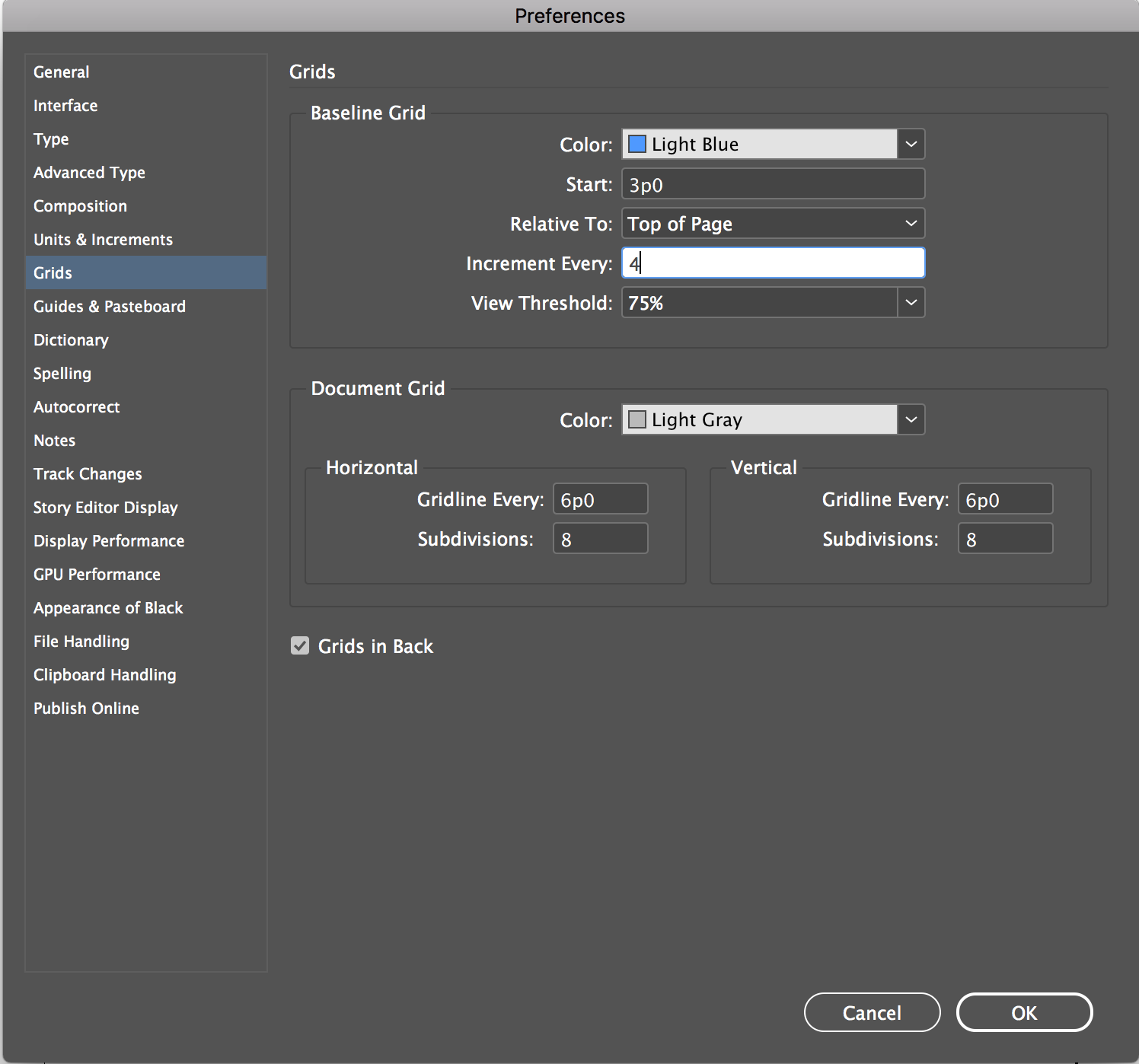
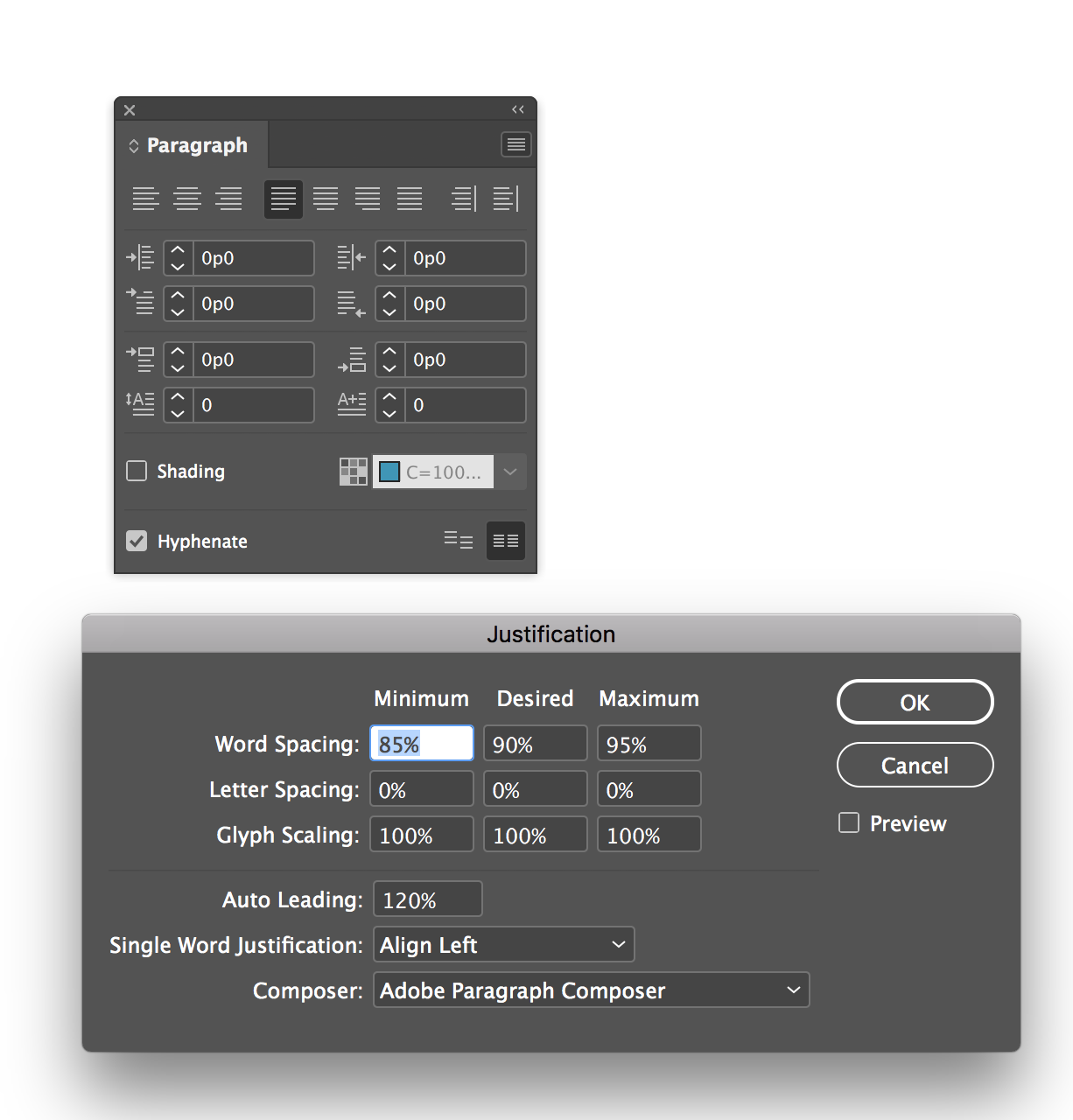
- - - - - - - - - - - - - - - - - - - - - - - - - - - - - - - - - - - - - - - - - - - - - - - - - - - - - - - - - - - -
Wed, Nov 8
_ Bring in your homework.
_ Uploading to ISSUU
: free easy, test on behance, change settings in ISSUU.
_ Background Color in Behance.
HOMEWORK
Project Due Monday see below...Refine the entire magazine. Make sure it is 100% typographically sound/details/. And designed in a dynamic and compelling way! Send to Jayhawk Ink by Sunday. Finalize process book. It all goes in it. Will be very long you are not printing it but just handing it in digitally.
FOR JAYHAWK
Save your pages as a single page pdf CROP MARKS ON
Paper 11 x 17 20lb paper (or the thicker is fine whatever you want)
Final size: Trimmed to 10.5 x 14
Binding: pad bound (gum bound)
Color: full color
*if you are bleeding images off a side make sure you pull the image past the edge of the page by at least 1/8in
Cover Front and Back (in any order)
Feature Article
Historical Photographer
Essay
Colophon
Typogrpahic Details
Running heads and page numbers need to be on the spread but not on every page. Odd pg numbers on the right.
Kern when needed
Lock all text to the BASELINE!
Indent or space between paragraphs not both
When indenting don't indent the first paragraph
Make sure you are using REAL quotes (smart quotes) not inch marks (check your text)
Hang punctuation
Make sure you are using apostrophes not foot marks
Use en dash (option hyphen between dates 1968 — 2001)
If you are
justifying text, use hyphenation and adjust Justification settings
- - - - - - - - - - - - - - - - - - - - - - - - - - - - - - - - - - - - - - - - - - - - - - - - - - - - - - - - - - - -
Monday, Nov 13
DUE
Bound magazine: Final cover + contemporary photographer feature + historic photographer feature + Sontag essay printed out and bound together at Jayhawk Inc. Follow the directions on what is expected as presented on the handout given in class (What goes into the final ‘magazine’).
Print Out: All of your spreads as thumnails (4 per page) with the GRID (both Veritcal and Horizontal lines showing).
Print B/W on 11 x 17.
ISSUU: post your Process Book to ISSUU and put it at the bottom of your Behance page. ISSUE is free. Follow the directions for sizing ISSUU. TIPS: Change the width to 800px. You need to get the embed code as an iFrame.
**DON'T publish you magazine on ISSUU since we appriated the text and images you shouldn't publish it publically. On your behance site you can show your school work just do not publish this magazine to ISSUU. I said in class you could but I think that you shouldn't.
Behance: Project description + Final Spreads (example, example, example) + Process Book (as ISSUU). You have to upload your process book to ISSUU and embed it into your behance pages. Follow the directions given in class.
*
If your spreads are white CHANGE the background color in Behance so we can see where your spreads are.
Upload to the Server: put a pdf of your magazine + process book pdf on the server. THERE is a for you under Anderson or Herstowski. Find the folder and put your finals in it. ********* Name your files YOURNAME_mag.pdf and YOURNAME_process.pdf (you can't rename files after you upload them to the server._