Professor: Andrea Herstowski
Office: 353 Chalmers Hall
Office
hours: by appointment
email: herstow@ku.edu
.................................................................
::::
Glyphs: Open Type Features
Font Editing Software: Create : Produce : Release
_ _ _ _ _ _ _ _ _ _ _ _ _ _ _ _ _ _ _ _ _ _ _ _ _ _ _ _ _ _ _ _ _ _ _ _ _ _ _ _ _ _ _ _ _ _ _ _ _ _ _ _ _ _ _ _ _ _ _ _ _ _ _
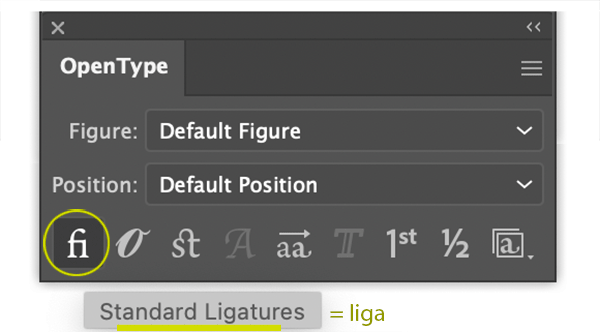
Read over this article the more times you create features the easier it will become and it will all start to make sense. https://glyphsapp.com/tutorials/features-part-1-simple-substitutions
The feature tag should tell the user something about what the feature does. (Microsoft created a great list for us that not only gives the acronyms it exlaine them list of feature tag names)
The most common feature tags you wil most likely use are
liga = Standard Ligatures such as fl fi ffl ffi...
sub f l by fl.alt;
or
sub f l by f_l.alt:
need the word sub, need by, need the underscore, need the correct name and need the ; (semi colon)
salt = Stylistic Alternate such one story a....
ss01, ss02 ect. = Stylistic Sets such as a one story a or a one story g (then the default set is a two story )
calt = Contectual Alternate such as an st ligature, ch or ....
In naming your ligatures or alternates use .liga (for standard ligatures, .alt (all lower case), if it is a single letter it would look like
a.alt or a.ss01.
__________________________________________________________________________________________________________
Go to Font Info
Click on Features
Side bar Features hit the + at the bottom
Type in liga or ss01 or salt or dlig or calt -- all lowerase nothing else.
In the widwow type in the letters you want to sub code looks like this sub L A by L_A.alt; (if it was the cap LA)
You must write it exactly to match YOUR letters and alt and use the ; at the end of the line.
Compile.
Save.
Test.
(pull down feature next to the eye)
Glyph file to see the code https://www.dropbox.com/s/ehuh42j58cx2ubv/ContextAlternate.glyphs?dl=0
__________________________________________________________________________________________________________
Open Type Features
Contextual Alternates: typenetwork.com/news/article/opentype-at-work-contextual-alternates
Simple substitutions: features-part-1-simple-substitutions
Contextual substitution: features-part-2-contextual-substitutions
Contextual alternates: features-part-3-advanced-contextual-alternates
OpenType Cookbook: opentypecookbook.com
Standard Ligatures: https://glyphsapp.com/learn/ligatures
Stylistic Sets: https://glyphsapp.com/learn/stylistic-sets
Example: https://www.instagram.com/p/B7Y14jJHBE1/?igshid=w81gyjtsi9g0
Example: https://www.instagram.com/p/B7bK5J3iNvF/?igshid=f7ursvq8sisj